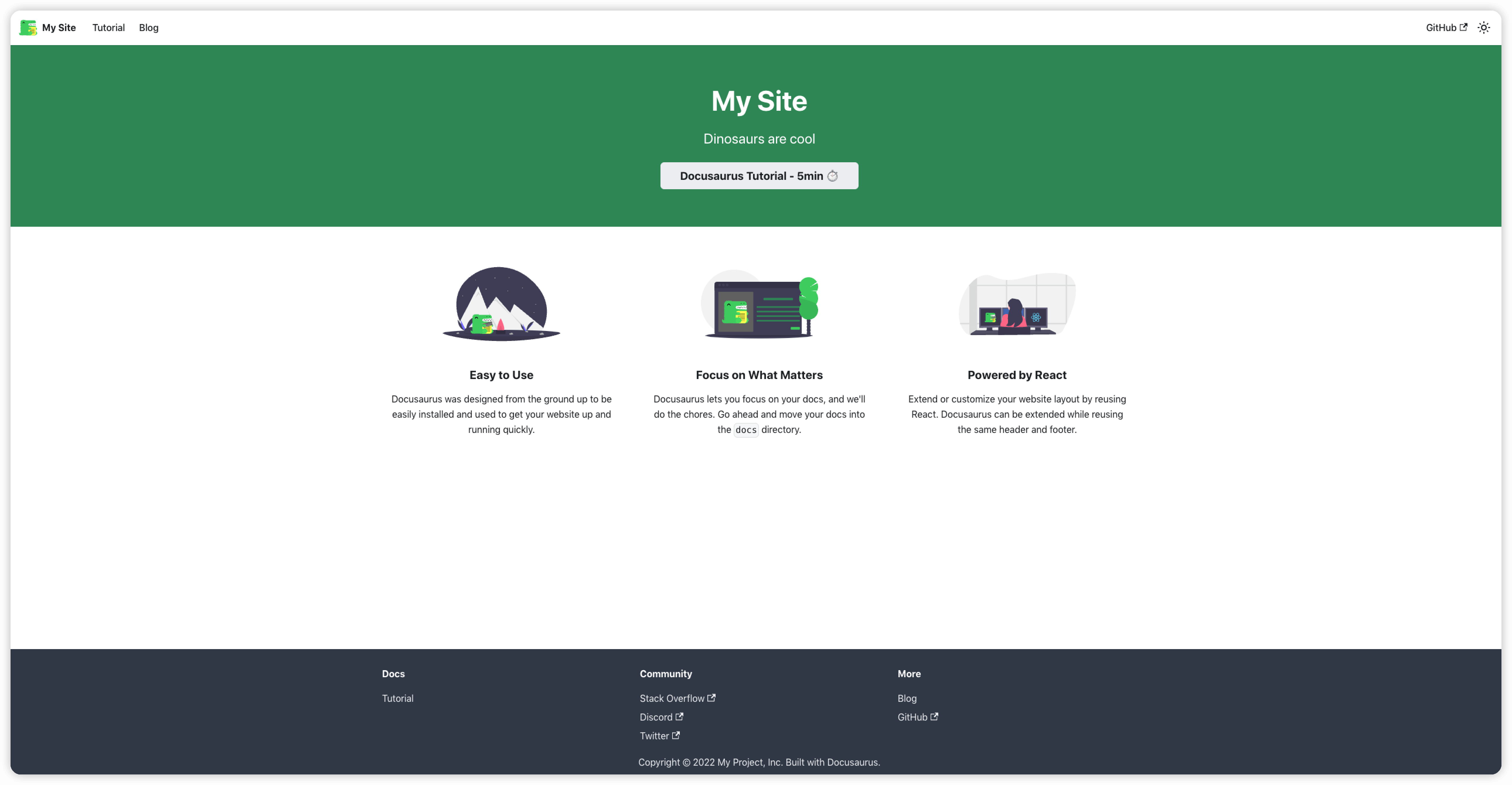docusaurus 安装
1.安装nodejs
说明
docusaurus2.x版本需要16.14+版本的nodejs
1.1 下载二进制包
export NODEJS_VERSION=16.20.2
wget https://nodejs.org/dist/v${NODEJS_VERSION}/node-v${NODEJS_VERSION}-linux-x64.tar.xz
1.2 解压缩
tar xf node-v${NODEJS_VERSION}-linux-x64.tar.xz -C /usr/local/
mv /usr/local/node-v${NODEJS_VERSION}-linux-x64 /usr/local/node-v${NODEJS_VERSION}
1.3 导出命名环境变量
echo "export PATH=$PATH:/usr/local/node-v${NODEJS_VERSION}/bin" > /etc/profile.d/nodejs.sh
source /etc/profile
2.安装docusaurus
2.1 创建目录
[ -d /docusaurus ] || mkdir /docusaurus
cd /docusaurus
2.2 安装最新版docusaurus
npx create-docusaurus@latest my-website classic
安装完成后会生成 my-website 目录,目录结构如下
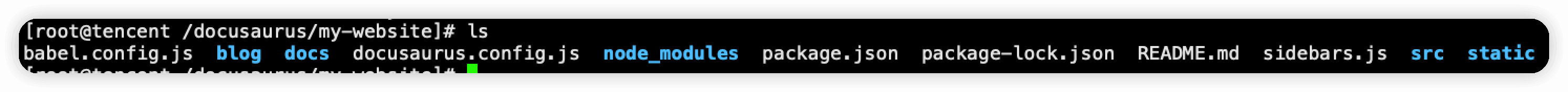
$ ll
total 904
-rw-r--r-- 1 root root 89 Jun 22 17:14 babel.config.js
drwxr-xr-x 3 root root 4096 Jun 22 17:14 blog
drwxr-xr-x 4 root root 4096 Jun 22 17:14 docs
-rw-r--r-- 1 root root 3736 Jun 22 17:14 docusaurus.config.js
drwxr-xr-x 686 root root 20480 Jun 22 17:17 node_modules
-rw-r--r-- 1 root root 1011 Jun 22 17:14 package.json
-rw-r--r-- 1 root root 864744 Jun 22 17:17 package-lock.json
-rw-r--r-- 1 root root 770 Jun 22 17:14 README.md
-rw-r--r-- 1 root root 727 Jun 22 17:14 sidebars.js
drwxr-xr-x 5 root root 4096 Jun 22 17:14 src
drwxr-xr-x 3 root root 4096 Jun 22 17:14 static
docusaurus.config.js 文件初始内容
// @ts-check
// Note: type annotations allow type checking and IDEs autocompletion
const lightCodeTheme = require('prism-react-renderer/themes/github');
const darkCodeTheme = require('prism-react-renderer/themes/dracula');
/** @type {import('@docusaurus/types').Config} */
const config = {
title: 'My Site',
tagline: 'Dinosaurs are cool',
favicon: 'img/favicon.ico',
// Set the production url of your site here
url: 'https://your-docusaurus-test-site.com',
// Set the /<baseUrl>/ pathname under which your site is served
// For GitHub pages deployment, it is often '/<projectName>/'
baseUrl: '/',
// GitHub pages deployment config.
// If you aren't using GitHub pages, you don't need these.
organizationName: 'facebook', // Usually your GitHub org/user name.
projectName: 'docusaurus', // Usually your repo name.
onBrokenLinks: 'throw',
onBrokenMarkdownLinks: 'warn',
// Even if you don't use internalization, you can use this field to set useful
// metadata like html lang. For example, if your site is Chinese, you may want
// to replace "en" with "zh-Hans".
i18n: {
defaultLocale: 'en',
locales: ['en'],
},
presets: [
[
'classic',
/** @type {import('@docusaurus/preset-classic').Options} */
({
docs: {
sidebarPath: require.resolve('./sidebars.js'),
// Please change this to your repo.
// Remove this to remove the "edit this page" links.
editUrl:
'https://github.com/facebook/docusaurus/tree/main/packages/create-docusaurus/templates/shared/',
},
blog: {
showReadingTime: true,
// Please change this to your repo.
// Remove this to remove the "edit this page" links.
editUrl:
'https://github.com/facebook/docusaurus/tree/main/packages/create-docusaurus/templates/shared/',
},
theme: {
customCss: require.resolve('./src/css/custom.css'),
},
}),
],
],
themeConfig:
/** @type {import('@docusaurus/preset-classic').ThemeConfig} */
({
// Replace with your project's social card
image: 'img/docusaurus-social-card.jpg',
navbar: {
title: 'My Site',
logo: {
alt: 'My Site Logo',
src: 'img/logo.svg',
},
items: [
{
type: 'docSidebar',
sidebarId: 'tutorialSidebar',
position: 'left',
label: 'Tutorial',
},
{to: '/blog', label: 'Blog', position: 'left'},
{
href: 'https://github.com/facebook/docusaurus',
label: 'GitHub',
position: 'right',
},
],
},
footer: {
style: 'dark',
links: [
{
title: 'Docs',
items: [
{
label: 'Tutorial',
to: '/docs/intro',
},
],
},
{
title: 'Community',
items: [
{
label: 'Stack Overflow',
href: 'https://stackoverflow.com/questions/tagged/docusaurus',
},
{
label: 'Discord',
href: 'https://discordapp.com/invite/docusaurus',
},
{
label: 'Twitter',
href: 'https://twitter.com/docusaurus',
},
],
},
{
title: 'More',
items: [
{
label: 'Blog',
to: '/blog',
},
{
label: 'GitHub',
href: 'https://github.com/facebook/docusaurus',
},
],
},
],
copyright: `Copyright © ${new Date().getFullYear()} My Project, Inc. Built with Docusaurus.`,
},
prism: {
theme: lightCodeTheme,
darkTheme: darkCodeTheme,
},
}),
};
module.exports = config;
3.运行
说明
执行 npm run start 命令,可以通过 --port 端口 参数指定运行端口
npm run start --port 8080
可以通过如下命令修改默认监听地址(docusaurus默认监听在127.0.0.1)
npm run start -- --host 0.0.0.0
注意
如果在启动时遇到如下报错,则需要进入到安装时指定的web目录中运行 npm i
$ npm run start
> my-website@0.0.0 start
> docusaurus start
sh: line 1: docusaurus: command not found
docusaurus默认监听 127.0.0.1:3000
cd my-website
npm run start
浏览器输入 IP:3000 访问,初始页如下